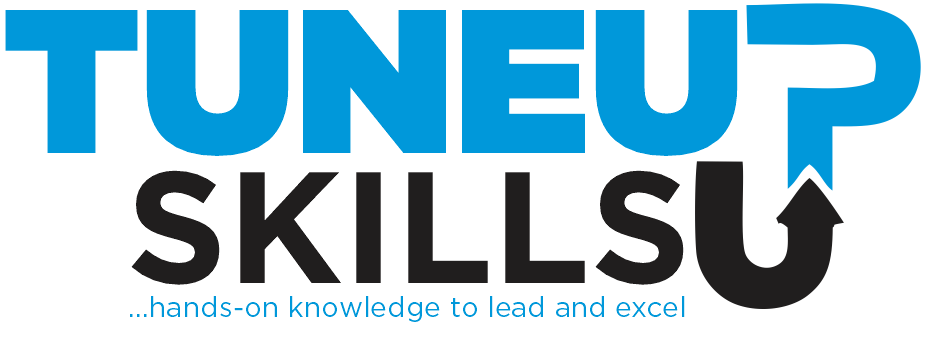Curriculum
- 6 Sections
- 41 Lessons
- 5 Weeks
Expand all sectionsCollapse all sections
- Introduction to ERP Systems and Microsoft Dynamics 365Build foundational knowledge of ERP systems and introduce the Dynamics 365 ecosystem.6
- 1.1What is ERP? Importance in modern business
- 1.2Overview of major ERP systems in the market
- 1.3Introduction to Microsoft Dynamics 365: history, platform, architecture
- 1.4Licensing, deployment models (cloud vs. on-premises)
- 1.5Hands-on: Dynamics 365 environment setup
- 1.6Key Tool: Microsoft Learn, Lifecycle Services (LCS)
- Financial Management in Dynamics 365 Finance and Supply Chain & Inventory ManagementUnderstand core financial functions and management tools in Dynamics 365. Learn how to manage logistics, inventory, and warehouse functions.9
- 2.1General Ledger, Chart of Accounts, Financial Dimensions
- 2.2Accounts Payable & Receivable, Fixed Assets
- 2.3Budgeting and forecasting processes
- 2.4Product Information Management
- 2.5Inventory control, stock valuation, replenishment
- 2.6Warehouse and Transportation Management
- 2.7Procurement and Sourcing
- 2.8Hands-On: Create financial reports, simulate budget planning, set up products, and configure warehouse parameters
- 2.9Key Tool: Financial Reporter, Excel Integration, and Supply Chain Management Workspace.
- Sales and Customer Service Management and Human Resource Management in Dynamics 365 HRExplore how Dynamics 365 supports the sales lifecycle and customer service operations. Understand employee lifecycle management and benefits administration.9
- 3.1Lead to Opportunity to Order processes
- 3.2Sales forecasting, quotation, and invoicing
- 3.3Customer case management and service level agreements
- 3.4Integration with Outlook and Teams
- 3.5Organizational structure, job positions, and worker setup
- 3.6Leave & absence management, compensation plans
- 3.7Payroll configurations and benefits administration
- 3.8Hands-On: Create a sales order, manage service requests, create an employee record, and design a compensation plan.
- 3.9Key Tool: Sales Hub, Customer Service Workspace, Dynamics 365 Human Resources, and LinkedIn integration.
- Integration and Customization, and Advanced Topics (Analytics, Security, and Governance)Learn to extend and integrate Dynamics 365 to fit business needs. Deep dive into enterprise reporting, data visualization, and system compliance.8
- 4.1Integration with Power Platform (Power BI, Power Automate, Power Apps)
- 4.2Custom entities, fields, forms, workflows
- 4.3Security roles, business rules, and user access
- 4.4Embedded Power BI dashboards
- 4.5Security roles and data access layers
- 4.6Audit trails, GDPR, and regulatory compliance
- 4.7Hands-on: Build a Power App connected to Dynamics 365. Build a Power BI dashboard from live Dynamics 365 data
- 4.8Key Tool: Power Platform Admin Center, Power BI, and Security Configuration Console.
- Capstone Project & Certification PrepApply knowledge in a practical scenario and prepare for certification.6
- 5.1Group-based or individual capstone project
- 5.2Best practices for implementation
- 5.3Overview of Microsoft Certification Paths (MB-300, MB-310, etc.)
- 5.4Hands-on: Real-world case study: “ERP Implementation for a Retail Company”
- 5.5Deliverable: Final presentation/demo of project
- 5.6Bonus: Mock certification exam
- Final Deliverables3