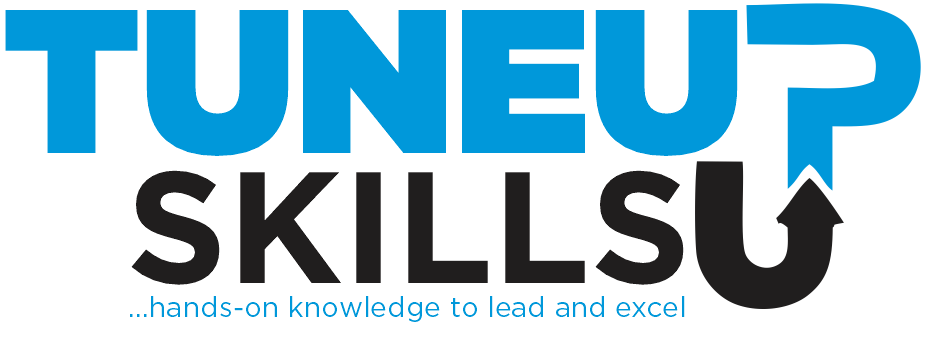Curriculum
- 9 Sections
- 27 Lessons
- 6 Weeks
Expand all sectionsCollapse all sections
- Introduction to EDIFACTEDIFACT, which stands for Electronic Data Interchange for Administration, Commerce, and Transport, is a set of internationally recognized standards for the electronic exchange of structured data between independent computerized information systems. Developed under the United Nations, EDIFACT is designed to be used in international, multi-industry data interchange. Electronic Data Interchange (EDI) should be invisible to the business operations it facilitates. But this is far from true if you’re tasked with building and implementing an EDI system, or enabling your EDI architecture to translate messages from another EDI standard. Although only one of many EDI standards, EDIFACT stands out as a comprehensive EDI methodology used by organizations across the globe. At Tune-Up Skills, we aim to provide practical guidance about the EDIFACT Transaction Sets (T-sets), syntax, and message construction to help you understand how to translate messages into EDIFACT and coordinate with supply chain partners. What is EDIFACT? EDIFACT, or ‘Electronic Data Interchange For Administration, Commerce, and Transport’, is a robust set of standards developed by the United Nations Centre for Trade Facilitation and Electronic Business (UN/CEFACT). In essence, EDIFACT works by standardizing the electronic data interchange between business partners. Created to serve any business transaction in any industry, it encompasses a wide range of document types (e.g. invoices, purchase orders, delivery notes, etc.), and has even spawned a number of industry-specific ‘subsets’ like EANCOM, which was created for the retail sector. EDIFACT, like all EDI standards, was designed to facilitate the global and multi-industry exchange of electronic business documents in order to streamline the complexities inherent in global trade. However, this only works if you formulate your messages using the right codes, T-sets, and syntax.3
- EDIFACT Structure and Syntax3
- EDIFACT Transaction Sets (T-sets) and CodesEDIFACT Code List EDIFACT has a more comprehensive set of codes than most EDI standards, resulting in more possible segments and T-sets. Understanding these codes simplifies the usage of the system and aids in its successful application. The most common examples of EDIFACT codes include: EDIFACT Code and Usage Description DELFOR Delivery Forecast DELJIT Delivery Just-In-Time DESADV Dispatch Advice IFTMIN Instructions for Transport IFTMBF Transport Booking Request IFTMBC Transport Booking Confirmation INVOIC Invoice ORDERS Purchase Order PAYORD Payment Order PRICAT Price Catalogue PRODAT Product Data INVRPT Inventory Report RECADV Receipt Advice MSCONS Metered Services Consumption Report UTILMD Utilities Master Data ORDCHG Purchase Order Change Request CONTRL Functional Acknowledgement REMADV Remittance Advice SLSRPT Outgoing Sales Report ORDRSP Purchase Order Response Note: There are many more codes included within the EDIFACT format, each aimed at optimizing a specific sector of commerce, transport, or administration.3
- Data Elements and SegmentsData Elements: The building blocks Data Elements are the fundamental units in an EDIFACT message, encapsulating individual pieces of information analogous to words in a language. They can be either simple or composite and align within segments following a pre-defined sequence. Key points about Data Elements: Simple Data Elements contain a single piece of data. For example, a specific price or date. Composite Data Elements hold multiple related pieces of data, or sub-elements. For instance, a composite data element could encapsulate a complete address. Each Data Element has a unique number as defined in the UNTDED (United Nations Trade Data Element Directory). Segments: The framework of EDIFACT Segments function as containers for logically related data elements, akin to sentences in a language that convey a complete idea. They outline specific information, such as customer details or product information. Key points about Segments: Standard segments like the ‘NAD’ and ‘DTM’ have specific purposes, providing name and address details or specifying a date or time. The segments in a message follow a definite sequence as defined in the ‘message structure diagram’ — the framework for each EDIFACT message type. A segment begins with a Segment tag, which is a three-letter code indicating the type of data contained in the segment. Below is a table listing some common EDIFACT segments: Segment Code Segment Name Description UNH Message Header Starts a message and assigns it a unique reference number. BGM Beginning of Message Identifies the message type and function. DTM Date/Time/Period Provides date and time information. NAD Name & Address Specifies name and address details of parties involved. LIN Line Item Identifies line items within a transaction. UNT Message Trailer Marks the end of the message and counts the total number of segments. Each data element within the LIN segment holds a piece of information related to an item in an order, e.g. its identifier, the action required, item number, and any sub-line information. T-sets: Groups of segments EDIFACT segments group together to create T-sets, which represent a specific business transaction or unit of communication. For example, a T-set can represent a purchase order, invoice or logistics shipping instruction. Key points about EDIFACT T-sets: Each T-set adheres to a standardized structure, prescribed by the EDIFACT standard. This ensures that irrespective of the parties involved, the T-set is consistently interpreted and processed. Every T-set has a unique EDIFACT code, ensuring that it can be universally recognized. For example, the code ‘ORDERS’ represents a Purchase Order T-set, and ‘INVOIC’ signifies an Invoice T-set. A T-set consists of multiple segments, each carrying a distinct piece of information relevant to the transaction. Segments in a T-set are organized in a specific, predefined order.3
- EDIFACT Message ConstructionHow EDIFACT messages are constructed The syntax rules of the EDIFACT standard are vital for constructing and interpreting EDIFACT messages by ensuring each message’s coherence and uniformity. We'll deep-dive into those details during the class. Usable Characters: The language EDIFACT has a specific set of characters that can be used within messages. These include: Alphabetic characters: A to Z (uppercase only) Numeric characters: 0 to 9 Special characters: A set of special characters, such as . , – ( ) / = + : ? ‘ and spaces These provide a range of options to construct all types of commercial, administrative, and transport messages.Message: The complete EDIFACT transaction. A Message in the EDIFACT system is akin to a paragraph or a complete letter. It’s the assembled form of all related segments required to represent a business transaction. Key points about Messages: Each message starts with a ‘message header’ (UNH) segment and ends with a ‘message trailer’ (UNT) segment, forming a self-contained data exchange unit. The messages depict specific transactions like invoices, purchase orders, or transport instructions. Example of a Message: UNH — Message Header BGM — Beginning of Message (identifies the type and function of the message) DTM — Date/Time/Period (provides date and time information related to the transaction) NAD — Name and Address (provides name and address information related to parties involved in the transaction) LIN — Line Item (defines specific line items within the transaction) UNT — Message Trailer3
- Industry Application of EDIFACT3
- Mapping and Implementation3
- Advanced Topics and Future Trends3
- Practical Exercises and Capstone Project3